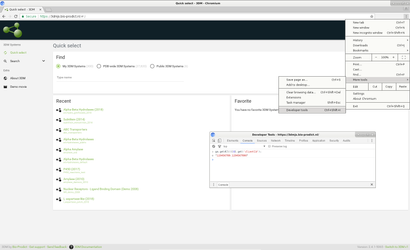The product user statistics id is used to store and analyze anonymous user statistics per product. This id is stored on the user's computer in the form of a cookie. To retrieve this id per product follow these steps:
- Open the Developer's Tools from the browser's main menu of Chrome or Firefox.
- Navigate to a product:
- In the Console tab of the Developer's Tools input the following code and press enter:
ga.getAll()[0].get('clientId');
This will return the product user statistics id. It will look similar to 1234567890.1234567890. Rerun this procedure for each product you have used.
Example in chrome