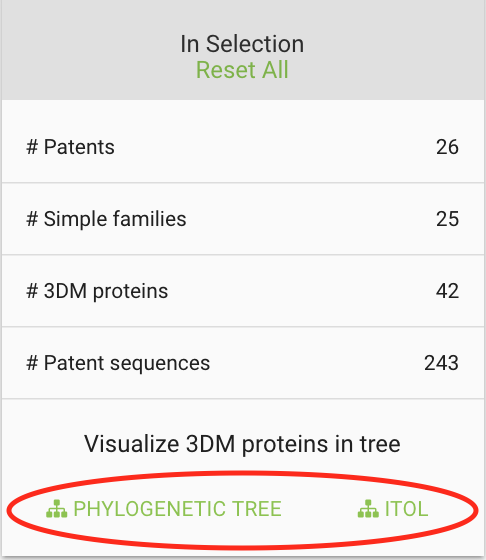How to visualise patents in a phylogenetic tree
How to visualise patents in a phylogenetic tree
When investigating patent data for a protein family
Step-by-step guide
- Open the patent landscape tool.
- Make a selection of patents and patented sequences
- Underneath the selection overview panel, on the right side of the screen, click on phylogenetic tree.
- A window will appear with options to add aligned proteins to place patents in context with the superfamily.
- Click open, the phylogenetic tree wil be generated and shown in the phylogenetic tree viewer.
- Claimed proteins will be shown in red
- Mentioned protein will be shown in green
- Subfamily templates, if added, are shown in dark green
, multiple selections available,
Related content
How to visualize patent data on your protein
How to visualize patent data on your protein
More like this
Patents
Patents
More like this
How to create a custom structure visualization
How to create a custom structure visualization
More like this
Protein analysis
Protein analysis
More like this
3DM Walkthrough
3DM Walkthrough
More like this
Installation instructions 3DM
Installation instructions 3DM
More like this